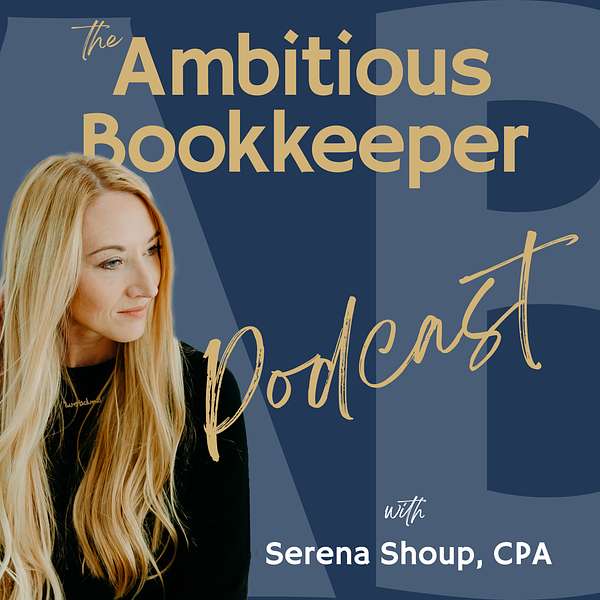
The Ambitious Bookkeeper Podcast
The Ambitious Bookkeeper podcast is for bookkeepers & accountants who are growing or aspiring to start their own business. Our mission is to elevate the bookkeeping profession by providing support and resources for new and experienced firm owners.
We share actionable tips on running a successful bookkeeping business, tools and resources, plus guest expert interviews that will help you elevate your business. Where you can find us:
Website: https://www.ambitiousbookkeeper.com
BBA: https://www.ambitiousbookkeeper.com/bba
Facebook: https://www.facebook.com/serenashoupcpa
LinkedIn: https://linkedin.com/in/serenashoup
Instagram: https://instagram.com/ambitiousbookkeeper
The Ambitious Bookkeeper Podcast
LIMITED ⎸ The Bookkeeping Biz Workshops Day 2 - Tech Stacks
Welcome to this special workshop series that will only be up for a LIMITED TIME (Till December 1st) where we're diving deep into what it really takes to start and run a virtual bookkeeping business.
In this episode, we pull apart accounting tech stacks so you know what you need and what would be nice to have.
In this episode you’ll hear:
- Complete accounting stack breakdown
- The business stack that'll scale
- What you actually need to start
- Solutions to common tech issues
Resources mentioned in this episode:
- Get the Templates & Workbook for $27: https://www.ambitiousbookkeeper.com/offers/VhYZ8Efs
- Start your free trial of Xero: https://xero5440.partnerlinks.io/xirpf8p1xkoz
- Accountants & Bookkeepers: become a Xero partner: https://xeroamericas.partnerlinks.io/79afz10exu7d
- Alyssa Lang’s Kickoff With Asana: https://serenashoup.krtra.com/t/41Ux6YmOFQYf
- QuickBooks Online: https://www.referquickbooks.com/s/Serena4
- Relay Bank: https://relayfi.com?referralcode=ShoupCPA
- Gusto Payroll: https://gusto.com:/partners/i/serena591
- Dubsado: https://www.dubsado.com/?c=shoupcpa
- Canva: https://www.canva.com/join/relish-scale-floristic
- Clockify: https://clockify.me/?fpr=qyebl2
- Google Workspace: https://referworkspace.app.goo.gl/Xo4G
- Kajabi: https://app.kajabi.com/r/SLFEMUL4/t/uiptq7nu
- Double (Formerly known as Keeper): https://keeper.app/?via=serena
- OpenPhone: https://openph.one/referral/XA0kFFR
Thanks for listening. If this episode inspired you in some way, take a screenshot of you listening on your device and post it to your Instagram stories and tag me @ambitiousbookkeeper
For more information about the Ambitious Bookkeeper Podcast or interest in our programs or mentoring visit our resources below:
- Visit our website: https://www.ambitiousbookkeeper.com
- Follow the Blog: https://www.ambitiousbookkeeper.com/blog
- Connect on Instagram: https://www.instagram.com/ambitiousbookkeeper
- Connect on Threads: https://www.threads.net/@ambitiousbookkeeper
- Connect on Facebook: https://www.facebook.com/serenashoupcpa
Thank you for your support of our show. If you haven’t left a review yet it’s super simple. Please go to ambitiousbookkeeper.com/podcast and leave your review.
Subscribe to stay in the know about Black Friday:
ambitiousbookkeeper.com/subscribe
Black Friday Sale happens November 28 - Dec 2
Get access to the Dubsado Decoded Private Podcast Series here>>
Welcome back everyone. Okay. so software and tech, there are a million software apps to choose from. There's more and more every day, especially when you start talking about running firm virtually. and if you are like me, you probably are already, you've already been spinning your wheels, on this one. So inside of tonight's training, we're going to dive into the tools that are tried and true by yours truly, and many other thriving bookkeeping practices. you'll be able to hit the ground running without any more wasted time, researching tools and confident that you have the right tools. Don't worry about taking notes on all of this because it is in your, these are all listed out in your workbook, everything that we're talking about. and if you have the PDF version, you should be able to click on most of them for links. Some of them are affiliate links, some of them are just straight links to the software. the softwares that I share, I share because I stand behind them. Most of them I still use, or I have used at one point and I feel like they are a good fit for, the beginning of your business. I'm eight years in and I still use most of these. So, the other thing I wanna caveat this with is, yes, there are other apps to use. some of you who have already have your practice might already be using an alternative app, and that's okay. If it's working, please do not switch just because it worked something. Else has worked for me. If you have a system in place and it's working for you, put the blinders on, keep your head down for that section, and, just like, wait for us to pass over that one software or that one section. Uh, because I don't, I don't wanna contribute to shiny object syndrome. I think that is, more judgmental and helpful. So if you already need tech stack that is working for you already connect my headphones. Don't worry about, let me mute. I thought I had it set to mute everybody, so hold on. All right, cool. mute All should be good. All right. Lost my train of thought. That's okay. Yes, if you already have a tech stack that is working for you, maybe tonight you don't need to be on the workshops or maybe you're trying to get some ideas because something's not quite working. But every app does have its limitations and it's really, really hard to find just one. Tool that does everything that you want perfectly. So if you take one thing away from tonight, let it be that this lesson took me way too hard, too long to learn. And also with everything being on the cloud, apps are constantly and consistently improving. And I'm a huge proponent of requesting features. So developers know people need them. For example, case in point last night, we're using Kajabi, which is our course portal. We've been using that since I started this. this company. but this version of the workshops is the first time we've not held the workshops in Zoom or, you know, at the very beginning we used to stream it into a Facebook group. but this is the first time we've used this software, Kajabi, to go live. And, Hannah and I met today and we were like, should we put in a ticket for them to give us a feature that mutes all because we couldn't find it. We ended up finding it. But yeah, that's, that's what we do. If we find that like everything is pretty good about the software that we're on, there's just a few things like. Uh, submit a request because, software companies are not gonna know unless people ask for it. Okay. Are you ready to get into it? I wish I could get CPE for this training. Yes, Ashley. That's something that I've been working on for a while. One of these days it'll happen. I would love to get my programs into, it's just a whole huge long process to get certified with nasba, but it is something that is on our roadmap. so yeah. Let's do this, shall we? Okay, so today we're gonna be talking about two app stacks that I like to call. I like to kind of separate them out to get things, you know, organized in my brain. One is the accounting stack, which is everything necessary to run your virtual practice, like, you know, the accounting side of things. And then the other stack that we are going to be diving into is the business stack. And this includes all of your daily productivity apps that help you communicate and scale with your team and your clients. Kind of the, the back office, uh, if you will. so your accounting staff stack. Like I said, it's everything necessary to provide your accounting services. Pretty simple, your accounting software, your receipt capture, and your payroll. so let's start with accounting software. This is one area that I, when you start out. It's very, very common to just use whatever, like everything that's out there. but I recommend picking one or maybe two softwares to specialize in one. Really, if you want the maximum efficiency strategy. Like we were talking last night about niching down, one of the factors with that was also niching down on, a specific software. So our, our workflow is more seamless. The team only has to understand and learn one software. so my recommendation here is to narrow, narrow that down. If you're not sure what software you want to work in, wait until you get your first client. You do not need to be certified in QBO to get clients. If you already know accounting, you don't need to have all those certifications under your belt. Wait until you get your first client and then. Go start learning and certifying in that software as you're bringing on that client. that way you're not wasting any time getting certified in a software that you may or may not use. so my rec, my two favorites, obviously zero is number one, but I do understand that it's a little bit of a uphill climb to get clients to adopt that. And I wasn't very good at communicating the value of that and also didn't want to climb that hill at the very beginning of my business. And so I worked in both QuickBooks Online and Xero. and then as I got more comfortable with the features of Xero and really started buying into. It and how it works really well. For my niche, I was able to transition most of the clients over and then off board clients who weren't willing to switch. But the reality is, is most of the clients that we work with don't even go into their software. So they honestly, most of the time don't even care what we're using as long as they get meaningful reports, that they can make decisions off of. So keep that in mind as well. like I said, wait until you get your first client to pick one. That's an okay strategy as well. my biggest thing here is to shortcut for you and prevent you from stalling out and procrastinating in areas. And I know for me, a big area for procrastination was getting certified in software. So if this is you right now, I'm lovingly calling you out. Stop and just go hit the pavement and go get a client. yeah. What do you have for Bill pay? Do you recommend Relay? We'll get into that. Becky, you, Becky, you've been through these when you asking this question, okay. Maybe I should use zero so the owner's wife will not know how to use it. Yeah. yeah. The costing functions, job costing functions are restricted. Yeah. It's not the right fit for every industry For sure. so yeah. And then the, the next thing that we're gonna talk about, A receipt capture is something that I was brand new to me when I went out on my own, uh, because this is just something that we used in corporate. We did a very manual AP process of getting PDF invoices, printing them out, and having a stack of accounts payable, and paper files. So the receipt capture is a game changer for, especially if you're doing ap, but also just to help the client manage all of their paperwork and keep things organized. And how it works is you can scan or take photos or upload PDFs of receipts and invoices. It pulls off, the information with OCR recognition, it pulls off the invoice number, vendor, all of that kind of stuff, the amount. So that really all you're doing is, coding it initially and kind of verifying the data. So it really streamlines the process. and then once you have all that in there, you can integrate it with your accounting software, whether it's QuickBooks or Xero or whatever, and attach that transaction, that receipt, that documentation to the transaction within the software. if some of you are already doing this, you're like, yeah, duh. I know this is how it works, but there's, this was brand new to me when I started and so I like to kind of break down why this is a game changer. Again, it's not gonna really be effective if none of your clients. Want to upload receipts or do all of that. This is a service that we provide our clients because it's included in Xero. And we say like, if you want audit proof books, we recommend you use this tool. But we don't force anybody to, we're not chasing receipts or anything like that, but it is there for them if they want to be able to have all of their documentation in, a good place. And it also allows us to code things easier and have fewer questions when we are doing their bookkeeping because we can actually see the detail on the receipts. So, uh, we just encourage our clients to utilize this as much as possible. so my favorite SPR are Hubdoc, obviously, because it's owned by Xero. It's free with Xero. and even when I have, I have one QBO client, a legacy client still on QBO, and I have a Hubdoc account for them as well. And, we upload all of the receipts and everything to that. It integrates really well, and then it attaches the receipts to every transaction. the other software that I have used before is DExT, used to be Receipt Bank. and that one also integrates well with Zero and QBO. Also, and this question always sums up, so I'm just gonna address it. Yes, QBO does have a receipt capture system, and from what I've heard from people who still are using QBO and have tried that, it still is not great. It's kind of cumbersome, clunky, and glitchy. So, I still recommend Hubdoc, it's about $10 per client. and so it's worth it if you are doing any kind of AP for clients or helping them manage their documents instead of uploading things to a Google Drive and renaming receipts and doing all of that rigmarole. yeah. Alright, so questions. I'll pause here for a second. Becky for Bill pay, I don't, like I said, I don't do bill pay or anything for clients. When I had a client for a while that was already using bill.com and we used, uh, we used that and it, it worked okay, but we had to do some workarounds because of the way, she had two entities and she was running 'em both through one bill account, so it was very clunky. if you set it up correctly and integrate it correctly with your accounting software, it works really well. and yes, I recommend Relay to clients and we'll get into that later today too. so I create their, their Hubdoc account for them. And I asked, this question, do you create their Hubdoc account for them? How does that work? Yes, I do. So, most of the time when clients come to us, they don't already have a zero account, so we're creating all of this. for the first time, even if they come to us with QBO, we'll do a migration and then we'll set up Hubdoc for them and then we train them on, like, this is how you're supposed to use it. They can download an app, they can upload via email and all sorts of stuff. So I recommend going to Hubdoc, after today and kind of exploring their videos and how it works just to get an idea. But yes, we set up the Hubdoc account for them. We integrate it with the accounting system. And then on their onboarding call, this is all stuff that I also walk you through inside of BBA. but I'll give you a quick rundown on their onboarding call, we show them how to use Hubdoc, make sure they can log into it, like kind of walk them through, download the app on your phone, here's the email address that you're gonna use, and then we also link it to their own Google Drive or Dropbox so that they have copies of everything that they've uploaded. one of the reasons I really like Hubdoc is because. Like I said, it pulls all the vendor information off of it and then it automatically creates folders for each vendor. So if you've done AP in your life and you had like physical file folders for each vendor, that's basically how Hubdoc is. You can go into a folder for that vendor and see everything that has happened with that vendor. so that's one of the reasons why I prefer that over DExT, because at least back when I was using DExT, it's just everything all in one place. And so you have to be able, you have to search things and sometimes you don't know what you're searching for. You just wanna be able to see what are all the bills that we got from this one vendor, or, you know, whatever the case may be. Erica asks, what do you think about keeper? A lot of people, in the bookkeeping world, love keeper. I have not had enough of a chance to really explore it. so we've just stuck with our current process that we have. I will say, if I were. Serving clients on QuickBooks Online, I would 100% be using Keeper, because you can create reports inside of it as well. And that's one of my biggest pet peeves with, QuickBooks Online, is that you have to create your reports within each client the way you want them to look. And they still don't look the way I, I like them. So, yeah, I would, definitely be looking into using Keeper if I was a QuickBooks Online. firm Fatima says if we enter transactions through bank or credit card statements, should we still aim to upload each receipt to transactions for an audit trail? the workflow that we do is we go through Hubdoc first so that we get everything that they have submitted receipts for in, and then You know, we code everything. They get pushed to zero, and then those transactions are there to match. And then we code the rest of the bank account for anything that doesn't have a receipt. That way nothing gets duplicated, and whatnot. And sometimes clients will upload a receipt we've already closed that month or whatever and created the transaction. And so part of our workflow to make sure that there aren't any duplicates is looking at the, the aged payables to catch any of those. so yeah, we do have a process in place for that because not, not every receipt gets uploaded and that's the reality of it. But if you go through your receipts first and then do everything else, you should be good to go. Hopefully that answers your question. yes, Hubdoc is free with a zero subscription Mag or Maggie? I'm not sure. Ashley said I can see the updated statements in QBO without asking for it. For some banks, does zero have the same function? the actual like PDF bank statements? No, but you can create, you can make sure that, and Hubdoc used to have this feature. I don't know if they're ever gonna bring it back. They used to have a bank statement fetch feature that you could do that. but no, Xero does not have that same function. we, we just download all of our client's PDF bank statements, and that's something that I highly recommend. When you onboard a client, you ask for statement access to their bank accounts, it will make your life a whole lot easier than having to ask them for those things every month. and just make it part of your process. And, requirements. Crystal says, do you use zero standard reports or customize them? we have created firm level reports inside of Xero that we can pull and run for every client, so they're standard reports. The way that Xero works is like, you can even have different chart of accounts, but all of your reports are built with report codes. So as long as they're coded correctly as a reporting code, they will show up correctly on the p and l and everything. So we're able to create firm wide reports no matter what their chart of accounts looks like, and that's one of the main reasons why I love Zero. Yeah. Is keeper capture software too? Yes, they do have a receipt capture capability. What's the difference between Hubdoc versus Google Drive? The difference is that if you're uploading things to Google Drive, it's a very manual process and it doesn't attach that transaction to, or that receipt to the transaction. So Hubdoc is like, you can email, you can forward emails, you can take pictures with a phone in the app, or you can, upload PDFs and it will pull all the data off of it and file it away. And then if you want to attach that transaction in QuickBooks or Xero, you can do that and push it in and create a transaction in Xero, a bill or an expense. whereas Google Drive, you would have to rename every file and do all of that stuff and file it away and make sure it's organized. and that can take hours if clients are actually submitting receipts. So, When you think about it's $10 per client. and if you're organizing receipts for even 30 minutes a month, you're, spending probably more than $10 of your time just organizing receipts. So I try to look at things like that with the ROI. and then you can have it create that same folder structure inside of Google Drive or wherever else your client, keeps their documents to back everything up as well. So there's, you know, it's in Hubdoc, but it's also copied to Google Drive. All right. And then the third element of, your accounting stack is payroll. if you are planning on offering payroll, I think it's highly worth it not to have the headache and liability of managing. even payroll in one state, to be honest, but especially these days, so many clients have employees across the United States dealing with multiple states and you really don't want that liability of having to manage all of the different payroll taxes and changes and things like that. so I always recommend outsourcing to a third party. My favorite is Gusto. It's really easy for clients to use. we onboard them into Gusto and we teach them how to run their own payroll. So we are not the middleman of figuring out are these hours correct and yada, yada. but Gusto is not the right fit if they have more than a hundred employees. At that point, I recommend something like a DP or Paychex. and then all the entries integrate into your accounting software. So you don't have to do journal entries if you set things up correctly. I do not recommend Intuit payroll, and I stand firmly on that. so if you get a client that is on Intuit payroll, I hope you understand payroll enough, will to reconcile that and clean it up and then get them onto something different. Gusto also has a, people advisory training certification, which is a really, really great course that, is like four hours of CPE, and has a lot of like the HR and payroll type information that you should be aware of and understand. It's a good refresher if you took you know, an HR course in college. it's a great starting point if you've never done payroll to, to get a base level of understanding. and yeah. What about a DP? I think a DP is great for larger companies, but I don't really recommend it. For smaller businesses, it's, it's pricey and the integration is gonna create more work for you. because it requires setting up like a clearing account most of the time, especially if they're doing physical checks. but if you're used to a DP and you understand how all that works, then go for it. any experience with the PEO rippling? I do not have any experience with that. I have one client that's on a PEO that's like a local one to Arizona and, they thankfully have an integration with QuickBooks, so I don't really have to deal with much. I just make sure the journal entry comes in correctly and I match it to the bank transaction, thankfully. If you use QBO, can't you just use your payroll? I think I already answered that question. If anyone here has had a bad experience, just say it in the chat that you have. but the downsides of Intuit payroll is that you really have to understand how to reconcile all the payroll liabilities and make sure that the payments are getting sent to the taxing authorities. I've seen on multiple client accounts where, either they think it's being done because they think it's like an automatic thing, or they forget to process the payroll report or. They actually do process the payroll report. It records everything as if they made a payment. And the payment never makes it to, the IRS. So I still have a client that we're dealing with that issue and she owes like 50 grand in back taxes to the IRS because that payment never made it to them from Intuit payroll. So not something I would recommend messing around with Paychex. I haven't had any issues with that. I do like Paychex, their integration is good with QBO. I haven't tried it with zero, but it's probably similar. So, I like Paychex as well. Yep. They, they owe so much money. It's terrible. Yep. Same experience. Yes. So thank, thank you for validating that. How do you teach clients to run their own payroll? I'm starting from zero here. If I took that four hour training, could I confidently teach a, a client to use Gusto? Yeah. So the four Hour People Advisory training is, kind of different than actually understanding how to operate Gusto. So the people advisory training is more around like understanding what payroll tax is, what is FICA versus social security. Just have a good understanding of that. What are some of the common like payroll and HR laws that you should be aware of and when you should be like, this is an HR thing, you should hire someone else. That kind of stuff so that you don't get into trouble with that. And then Gusto also has a lot of help documentation, on running their, their program. it's pretty easy to navigate. they probably have a training on how to set everything up as well. It's just been so many years since I've poked around in that. but yeah, you'd be able to teach your clients how to run their own payroll very easily. it's a matter of making sure that everything is set up correctly and they have their employees in there, time sheets are going, or however they're gonna do that, and then just walking them through it. Yeah. And then what we do on that end is we kind of manage the Gusto account for them. So we teach them how to set up and onboard their own employees. Also, there's a lot of help documentation in Gusto for that. and we like will set up the Gusto account, integrate it with the software, make sure everything is set up correctly, and then manage the integration. There isn't much that we have to do after a client is onboarded onto Gusto and they understand how to run their own payroll. Sometimes they might be like, oh, I fired someone. How do I handle this? And it's literally been like, let's hop on a Zoom or you know, or you can tell me who it was and I can do that for you. So we do a lot of that kind of stuff for clients, but it's very straightforward. Cool. All right. I do not pay for the Gusto software for clients. That is not something, anytime there is a software that depends on the number of users. Or licenses or whatever. We we don't do that for clients. I always have them build a client and then we extend our discount. you guys, I don't know if you can hear my rice maker at sings to me when the rice is done, but Yeah. So I don't, I don't pay for their Gusto account. once you have a, a certain number of clients on Gusto, you get a discount that you can extend to clients if you want, or you can choose to take it as like a revenue share. And we just really give the discount to the clients, because I'm not trying to make money off of Gusto, how we do kind of price this is if a client is at a point where they need payroll or sales tax, they're automatically in our middle tier package, which is a higher fee than anything else. so that's kind of how I handle that. All right. So a little recap. Your running stack is your accounting software, your payroll, and your receipt capture. So now let's get into the logistics of running your firm. This is the part that gets a little more complex, and I call this the business stack. This is everything necessary to run your business back office. So we're talking productivity, communication, marketing and workflow. not in that order. So we're gonna start with productivity. it's Google Workspace. It used to be called Go G Suite. this is what we use and instead of like the Microsoft products. And part of that is because, it was more affordable to start on. And other part of it is that we use all Mac computers at my firm because. Once you go Mac, you never go back. and once I left corporate, it took me a while to switch over to a Mac, but I do not regret it at all. since everything is on the cloud, you can operate all the programs that you need on a Mac and they last longer. So that was part of why I did that. But Google Workspace is what we use for our email hosting. you can create your own domain name, like your firm name.com. We use it for calendars. We, you can use Google Sheets. we use it lightly for some things to collaborate with clients, but I still have Microsoft Excel on my computer and then we just open it in Google Workspace to be able to collab. on certain things, because I just like the functionality of once, you know, once you're in corporate and you used Excel, it's really hard to switch over to Google Sheet. A lot of stuff is like backwards. we use Google Docs and then Google Drive is what we use to store all of our client documents and share like a client portal with them. That's what we use when we're exchanging documents so that we can share it with just them. And, one thing I want to be sure that I'm clear on is we use the business version of this because it, like I said last night, I talked about file security. Google Workspace business version has SOC one and SOC two reports, and so they are held to a standard, of having, you know, sufficient backups of all of their servers and everything. And so. I trust that, but I also have cyber insurance. so yeah, make sure you're on the business version. yes, I started out on the personal version and then once you switch to business, it's kind of a pain in the butt to move everything over. So I just recommend starting on the business version with everything. crystal, I'm the only one in my family still holding out. I had an iPhone for like 10 years before I even ever got a Mac computer and I was kicking myself once I finally did, I was like, why did I wait so long? Because it integrates everything is so seamless. Like I can copy text on my phone and then paste it onto my computer, and all sorts of cool stuff like that. So. Uh, Excel works amazing on Mac with the right versions. Yeah. proton Drive. It's interesting to hear that Google Workspace is secure enough. Yeah. If you have something that you feel more comfortable with, by all means. I just, I share what we've used and what's been working for us. And then the other aspect of this is sometimes maybe Google Workspace isn't the right thing for you to use, to be sharing with clients if the industry that you're working with is mostly using like OneDrive or some other products. but our industry, they all tend to use Google Workspace as well, so it makes it a lot, it makes it really easy. and then I think it's important to have a, PDF type. Situation working in a virtual office when, especially if you need e-signatures and you need to do like fillable PDFs, if you need to edit PDFs, I recommend Adobe Acrobat. If you are on a Mac, I recommend pdf DF expert. That's what we use. And you can, modify the PDFs, you can remove pages, you can add pages, all the stuff that you need to be able to do when you're doing work papers in a virtual environment. So you're gonna need one of those softwares or something else that works for you. But those are the two that I've used. and initially before I set up a different software for onboarding and engagement letters, we use Hello Sign. so I still recommend that for initially as well because I think you get a few for free, per month. Yeah, Ashley, if you're using Microsoft Suite and it's working for you, stick with it. Like if you've already set something up, yeah, the Apple Store has classes for sure that are easy to sign up for. When I got my Mac, I had, one of our team members has been using Max forever and she was like, when you get it, let's zoom and I'll show you all the shortcuts and all the things that you're gonna like, need to adjust to. And that was really helpful. and then with workflows, Scheduling is very important component. this is gonna help you stay organized and save time. I didn't realize how important this was until like, 'cause I set this up pretty early on, but as my business has grown and I've been able to just like, easily block off my calendar and not go back and forth with people about meeting times and just say, here's my link. You schedule something, this is a game changer. So, I started, I think at the very beginning. I tried, it was free. and, and I like Calendly. So Calendly acuity are really good options. I ended up moving to Acuity. For one reason or another, and then I just stuck with it. and I think initially because I had a Squarespace website, acuity came with Squarespace on the plan I was on, and so I ended up moving to it because of that reason. There are some features I like better about Calendly, to be honest. One of 'em being that when someone schedules an appointment with you on Calendly, it creates the meeting, the meeting invitation for their calendar. And so it automatically, like, they can accept it onto their calendar a lot easier. And if meeting times change it, it works a little bit easier. Acuity sends a confirmation email and then they have to click a button and add it to their calendar. And so it can be a little clunkier if you have, a lot of rescheduling. and then the third option is Dubsado, which if you end up using something like Dubsado for your proposals, it has a scheduler built in so you can eliminate the need for these other two, options and have something all in one. Alright, next, under workflow is password management. we use one password. A lot of people like LastPass, I didn't like the way it functioned and then they had a data breach, so I think we made the right. this is also really helpful, one, for you to not have to like, keep a spreadsheet with a bunch of passwords in it. Once you start getting access to client's, bank accounts and things like that, you can securely store them in one password and put the extension on your browser so that you can access things very easily. and then once you have a team, it makes it a lot easier to share all of that securely as well. Oh no. Mackenzie said her husband got his crypto stolen since he kept his secret phrases in last pass. I bet that was the main reason it got hacked, to be honest for people, for things like that. Yes. And now Google Workspace also offers scheduling in the calendar. That's a good point. I forgot to mention that. So, Sonya, are all versions of Google Workspace safe to use? like I said, only the professional, the business version is, to my understanding at least the last time I did research around this, those had the SOC one and SOC two reports. I'm not sure if the personal version did so I would do your due diligence on that before you make a decision. do you clean sensitive client emails out of your business Gmail regularly? We don't. Send a lot of stuff via email to our clients. That's part of one reason why we use Hubdoc. So no bills and receipts ever get sent to our email. We, we encourage clients to even put tax notices and everything else like that into Hubdoc so it's secure. or drop them in our shared folder so it's not going through email and financial statements. We send them a link to their Google Drive to access those as well. so I recommend. Doing that type of process as well. Google Workspace allows e-signature docs and PDFs. I did not know that. I've never tried to use it for that, so I don't think that there's a downside. If you wanna try it out, let me know how it goes. I'm curious, you use Hello Sign and Google Workspace. I don't use Hello Sign anymore. Uh, it was at the very beginning. I came across that and I used that for engagement letters. but that was probably before Google Workspace had that feature. so hopefully that helps. What do you think about Anchor for secure file sharing? Erica? I don't use Anchor, so I can't speak to that. like I said, we use our Google Drive shared folders for that. and Hubdoc basically let make sure, And then Shannon asked, which level of Google workspace should I use to get the extra security? definitely a business version. and then do your due diligence, on the file. Security for sure, depending on what you're wanting to do there. Okay. And then also in workflow, there's a lot here within workflow scheduling, password protection or password storage, and then our actual workflow software. and this is basically like, you can call it project management, you can call it, client workflow. There's lots of terms for it, I'm sure. But this is where I'm going to remind you that if you have a system that works, keep it as long as it can scale with you. So. Like right now, at the very beginning I used basically an Excel spreadsheet because that's what we did in corporate. We had our month end checklist in Excel and we would have a column for each month and we would check things off , as things went. And if that's working for you, keep doing that. If that becomes a point where it's hard to scale because you can't put enough detail in each task about what needs to be done, that's when it's time to, upgrade to a workflow software. If you have something other than Asana, as you can see, that's what's on the screen. That's what we use and it's working for you. Just another friendly reminder, don't get shiny object syndrome, as long as that software has. Been doing what it needs to do. It handles recurring tasks. Maybe, you know, it has the views that you want. It's easy for you and your team if you have one to navigate, keep it. what I like about Asana is that it handles the recurring tasks so we can set things to recur on various different, timeframes, whatever. That's not the right word for it, but you guys get what I'm trying to say. we can templatize whole project. So our whole client project we have as a template and when we onboard a new client, we just copy that template and hit the ground running. Just remove the tasks that, aren't applicable. We have different views. You can view things as a calendar. You can view things as a Kanban vault boards, you can look at it as a list. it has an iPhone app. I used to have that on my phone and now I don't because I've. Gotten to where I just don't like a lot of alerts on my phone. and then you can also create private, uh, projects for yourself. So once you start building a team and you have things that you want on your plate, but you don't necessarily, they're not related to client work and you don't necessarily want to share them with the whole business, then you can create your own projects and assign things. And you can also cross reference projects, which is a really cool feature, where you can have one task that is on multiple boards. So depending on, like, if you have a project that's just for you and it's all your tasks you can pull in, things that way. One of the ways we use that is for year end and for sales tax, we have one sales tax project, but each task that's in there is also on the actual client project. So. It lives in two places, but once you check it off, it checks off in both places. so you're not duplicating anything there. yeah, Asana is my favorite. And if you are brand new to this whole world, one of my, favorite people on the internet is Alyssa Lang, the workflow queen. She is also my biz bestie. And, we met through the interwebs on Instagram because we both were, entering this realm of trying to help other bookkeepers. And she, has a program called Workflows, kick with Asana for bookkeepers and accountants. I'm like, why am I blanking on the name of it? and so she te she actually, that was where she, what she started with is teaching Asana to bookkeepers and making it specific to bookkeepers and accountants. you can still access that program. I think she's about to retire it though, so, and I know she's not updating it, I don't know if she's actually gonna retire it, but she hasn't updated it with all the new stuff. So, but all of it, like the way she teaches in there is going to help you no matter what system you use, because she's teaching you how to actually build workflows and teaching you the foundations. so yeah, one of the things that comes up a lot is why not just use a system that is built for accountants. And I think, keeper is probably the closest one to hitting the mark and, from what I've heard, but I can't vouch for that because I don't use it for workflows, but it does have that feature. what I have found when I have evaluated other systems that are built for, for accountants and bookkeepers is that. it's great for the client work or maybe almost good enough for the client work, but then it falls short in, there's still all these other tasks inside of our business that we need to keep track of for marketing, for sales, all this other stuff that they don't have like really a great process for keeping track of those tasks or creating those projects. So, that's why we've just stuck with Asana. am using the advanced tier or the enterprise? Definitely not enterprise. I'm, I'm assuming you're talking about Asana. I think we're using the business version. We pay for it now, but initially we didn't for a long time. so I'm on one of the lower tiers, not super expensive. I think our total fee for that with, multiple users is like 50 some dollars a month. it's really not bad considering. and like I said, I didn't use a paid version for a very long time. Does the time tracking work well in Asana? we don't use the time tracking in Asana. we use Clock I for time tracking and we just have that as like a Chrome extension. or at least that's how I have it on my computer. You can integrate it with Asana and have it attached to, you can attach Harvest. Attach Harvest or clock I to Asana. And so you can click within Asana and use time tracking, but I don't use it in that capacity. All right. Now the other thing with workflow and your back office is your own banking. we had a question earlier about Relay. Yes. I still recommend Relay to all of my clients. I, we also use it inside of both of my businesses. so they've definitely added some features and created tiers that you can pay for. but as far as I know, you can still sign up for free. and then it just goes depending on like what features you're needing, like bill pay or ACH and wires and stuff like that. Then you might end up on a paid tier, but it's still very affordable. You can set up to 20 different bank accounts, you can do virtual cards, you can add permission levels with your firm. So since a lot of our clients are on relay, I'm able to assign those clients within Relay to my, the team members who are responsible for that client so that they can pull bank statements and do what they need to do, which is really nice. then that eliminates like all of those two factor authentication issues that seem to come up with, banking and all that kind of stuff. you also get like a client dashboard where you can see all of your clients in one place that are on Relay. And one of the best features is that they have a direct feed with Zero and QBO. And I know a lot of the other bigger banks are starting to have those as well, so things are not breaking as much. but yeah, Does it support multiple currencies? that is a good question. I am not sure, you might want to check on their website or use their like little chat function to find out. yeah, I'm not sure on that. When it comes to clients of ours that need to pay other currencies, they usually use something like PayPal or Wise to pay like contractors and stuff in other countries. I personally prefer our clients to just use PayPal because then the tax stuff is taken care of through PayPal and we don't have to worry about that. but also Gusto supports international contractor paints as well. All right, next in our business stack is, communication. let me go back to the chat real quick, make sure I didn't miss anything. Erica says I'm just starting out and could not get a credit card with Relay, so I can't remember. Yeah, so in order to get a credit card with Relay, you have to have a certain number of act of like a certain dollar amount of activity going through their bank For first, for a while. my recommendation for a business credit card is the business. Amex Gold, because you get like your top four categories. You get four x points on them and then you can use them. I use my Amex business points for personal travel, because I purchase everything on a credit card for my business and then pay it off. it also is more, I believe that's a more secure way to do things when you're buying a lot of stuff online. Even personally, like don't use your debit card. use a credit card and pay it off if you have the self-control to do that kind of stuff. It's just more secure because it's a lot easier to report, you know, fraud or whatever on a credit card than it is to like after the fact. After money is already out of your account. That can cause a big mess. So that's always my recommendation. I love the Amex business Gold Card. A lot of people like the Chase Ink card as well. Yeah, I have a chase for my personal, credit card. I do, I do, I do point hacking. So I have the amex, which gives me points for booking all sorts of travel no matter where. And then I have a Chase United card because that's the airline that I most often use because we have that, that flies in and out of Prescott. and so I rack up all my personal stuff on all the points on that so that I can get free flights out of my dinky little airport. okay. So communication. these tools are crucial for running a virtual practice. Number one, something like Zoom. Again, if you're using Google Workspace, you don't have to pay for Zoom, because you have Google Meet. However, I've heard that the one feature that has been keeping a lot of people from, and this is. once I found this out, 'cause I was almost considering like getting rid of Zoom because of this, or because we already have Google Workspace and I was like, well that's one more software that we don't need to pay for. But there's one feature on Zoom that we use that I don't think you can do on Google Meet and that is getting remote control from your client, like when you're on a meeting. So this is where when we onboard our clients and we're setting them up on Xero or whatever software you're using and connecting bank feeds, we always get everything ready on our screen. And then we give our client remote control so that they can enter their banking credentials. Because even if we get access to their bank account with statement or as an accountant generally to connect bank feeds and fix bank feeds, it has to be the. Admin on the account, the owner of the account. And so we just skip all the issues and we walk the client through it together on a call. And so Zoom, you can do that, you can give them remote control and let them type in their banking credentials and you don't have to, you know, ask them for that or anything. And then if the bank feeds break, which most of the time they do, unless they're on relay, or something with a direct feed, then the client has already walked through the process of connecting a bank feed and we record that session for them so they can do it again if they have to. the other thing is a phone number. If you, I don't recommend giving your personal phone number out to clients, like, not even at the beginning because it's just gonna become a thing that you have to undo later. So get a dedicated business line, whether it's a Google Voice number or what we use now, I use Google Voice at the beginning. what we use now is open phone. We were able to port O and transfer the Google Voice number over to open phone. And then once you start adding team members, it's really crucial to, like, as you start getting bank access for these clients, your own bank access is still gonna require two factor authentication. Make sure you're using your business phone number for that and your, you know, business email so that when that happens, it's a lot easier when you start handing things off to the team for them to access the two F factor authentication. And one thing that happens a lot. That people ask about is when you have a voiceover IP phone, like open phone or Google Voice, sometimes those two factor authentications don't come through. and so I have a whole podcast episode on this and a YouTube video of how we manage that to have the least amount of issues. There still are always gonna be that one or two bank or clients where it doesn't allow you to use an email for two factor authentication or the two factor goes to the client and you just have to have an open communication with your client. but open phone you can text through and then our whole team can see the conversation as well. So, Erica, I did not understand your explanation about giving clients remote control on Zoom. so when we're setting up a client's QuickBooks file, or in our case zero, we. You link their bank account to bring in bank feeds so all the transactions automatically come through. And even if you have your own access to their bank account, typically those credentials aren't, the QBO and Xero don't allow you to connect unless you are the admin of the bank. it's like a security thing. So we walk the client through it on a Zoom meeting, since we're all virtual with our clients, none of my clients are local to me. And so on Zoom, I pull the zero file up, I go to add a bank account, and then we like search whatever banks say it's Chase or whatever. We pull that up, it pops up a thing to log into the bank account. I give them the remote control. So they're basically like remoting into my computer but I, I can always take back control if I need to. And so they can walk through and log into their bank, but like. It's on my computer, if that makes sense. I hope that was an adequate, explanation when you come across this, issue. When you get ready to add a client's bank account, you'll understand it. At that point, you'll be like, oh, okay, I get it. I want the client to log in for me. yeah, luckily most of your clients are on Mercury and for some reason you're able to reconnect. Yeah. For some clients we can reconnect with our bank credentials, but for some we can't typically, like, Wells Fargo I think was one that we couldn't reconnect some credit unions. it depends on the, bank for sure. okay. And then another thing that we use a lot is Loom. this is for doing like screen recordings. This is great for sending clients tutorials or to visually present financials without having to have a meeting. and we also use it internally for documenting processes and showing the team like, okay, this is how you're supposed to do this. And then we save that loom video within the task in Asana. So everything is always at your fingertips, like, and you don't have to rethink about, how did I do this last time? And you can even do this for yourself. If there's something that you do for a client, maybe quarterly and you're like having to re-remember how to do it every time without having to type out all the steps, you can just record yourself doing it. and then for communication internally we use Slack. You can use this to communicate with clients if they're familiar with it too, but my preference is to keep Slack as an internal communication tool. Again, if you're already using Google Workspace, you can use the Google Chat function, and eliminate the need for another software. I just like the way that Slack functions, so we have a separate software for that. and what we also do is we have a different Slack channel for each client to talk about the client internally. that way the conversations are. Organized by client to use passwords for the Loom video. when we share our, like a loom on presenting financials to a client, we don't share like a public link. We create a private one and invite them in to view it, if that makes sense. Kind of like if you share a Google Drive folder, you can select making a public link or you can share it with just one person and we just share it with one person when it's something that needs to be kept secure like that. yeah, so hopefully that answers your question as well, Mackenzie. another tool that you can use for communication, is Voxer. It's kinda like a walkie-talkie. I use this, with some of my coaching clients and some of my, like my CFO level clients can get access to me with that as well. and we just like voice chat back and forth. okay. Lastly on the business side of the tech stack is marketing and I, I have this up here to save this for last. I don't want you to get hung up on this side of things at the beginning 'cause it's very, very easy to procrast a brand. but I love Canva. you, they have templates for all of your social media stuff or slide decks like this one I built in Canva and I'm even like presenting it through Canva. I don't use, like the PowerPoint and stuff like that anymore. you can create a logo in Canada, you can create your business cards. There's so much really cool stuff in there that is already templated if you're not like a visually creative person. and if you. Do end up like working with a branding agency and getting like all of your colors and your fonts and everything, you can load all of that into Canva if you pay for it and easily apply your branding to templates that are already existing in there with like the click of a button, which is really cool. and then your website, obviously this is important . I'm not gonna say it's not important. You definitely at point should have a website. It's kind of like today's business card. but I don't want you to wait to start your business until you have a website. You can still talk about your business. You can still, you know, share your information with people without a website. and yeah, one, one thing that I should probably add to these slides is. a while back when I started going to in-person networking events. I don't do physical business cards 'cause I always forget them anyways, so it's like a waste. I use, something called Blink, B-L-I-N-Q-E and you can save all of your information on like a digital business card with a QR code and can share your contact information really easily with that. So, that's a really cool option too. Even if you don't have a website, you can, you can link your socials on it and stuff like that. Yes. Love blink. It's amazing. Alright, so this is, this is it. This was the business stack. We've got a lot of stuff to think about and it's all in your, workbook. Please don't get overwhelmed. Take things day by day, piece by piece. Think of what's going to move the needle the most. and that is. Going to be probably getting a domain. this is one thing I didn't talk about, I think it was on a slide, if you don't even know what your business name is yet, and that's what's holding you back from like rolling a lot of this stuff out. just get your name.com, like first name, last name.com, and set up your Google workspace, set up your email. I do feel strongly that like as soon as you can stop using an at gmail because it's not very professional. if you wanna stand out as professional and you wanna be taken serious, I think that's one of the easiest ways to do so. okay, so I'm gonna ask wins that, 'cause that is pretty much it for the software stack. One thing I didn't, I wonder if I accidentally clicked over it. I did not talk about Dubsado. So, let me go back a little bit because that usually comes up. I don't know, maybe, maybe I accidentally deleted that slide. Any who's, one of the things that's really helpful when you get to the point where you are onboarding multiple, clients at once is to have some sort of proposal, software and engagement letter. please do not do business without a contract. it's just eventually it will bite you in the butt. So make sure you're, at least, you know, at least creating an engagement letter and use something like Adobe and get e-signatures or whatever. But it's really nice if you want to set up like a proposal software. I prefer Dubsado. There is a, a learning curve with it. but it's a proposal engagement letter and in, and first invoice. That's how we use it. all in one, thing. So we don't begin onboarding until we've gotten an engagement letter signed and the first payment. so it makes that process a lot easier than having to chase someone down for payment. so we just don't even start until we have all that in place. yeah. Okay. Let me get back to the questions. How much is the annual fee on the amex? I wanna say, I don't know quite off the top of my head. The Amex gold is at least a hundred dollars a year. It might be 1 95 or something like that. but for me, I use it so much that it more than pays for itself in rewards. but yeah, do your due diligence. Check out different annual fees and which credit cards you like. Yeah, do I know anything about Grasshopper for business phone number that rings to your phone? So that's kind of how open phone works. It rings to my phone. We don't have a separate phone. You can also, like, I even have it on my desktop, you can set it to allow ringing to your desktop. But the reason I have like the app on our phone, on the computer is, this is probably how the team accesses it as well. When they need a two-factor authentication, they can just pull up, the app on their desktop and see, I will, you can schedule text messages in it, which is really nice. So if you are one of those people like me that sometimes does your work at night and you have questions for a client, but you don't wanna bother them, you can still schedule the message to go out. if you communicate with your clients via text message like that and it's all in one place. I already answered the question on the passwords for the Loom video. what are your thoughts around securely sharing loo videos? That one I already answered as well. do you use a plugin to record client video calls? Where do you securely save these? so those, since we use Zoom, we record on Zoom, and nowadays I use Fathom, which is like a note taker and it saves the videos within Fathom as well. and does a transcription and everything. So maybe that's what you're asking about the plugin. we use Fathom and I love it. And, we just save them in Fathom, and. unless the client doesn't want to, don't want us to record something for any reason, that doesn't usually happen. but still like create a process to purge those every so often. It's a good, practice. do you create your business card on Blink or upload? You create it within the app. You just enter your information and you can upload a photo if you want, but it's not like you don't have to design a business card with the Blink app, which is really nice. So it takes a lot of that, like that can be a friction point designing a business card for sure. It is for me. And that's why part, part of why I started just using the Blink app and I was really bad about remembering to bring them anyways. So, Superior says, what system do you use to bill your clients? Not sure if I missed it. I use my accounting software, which is zero. So whatever you're gonna keep your books in, that's where I recommend you bill your clients from so that everything is in there. And you can see what your open AR is if you do ar, all that kind of stuff. zero and QBO you can do recurring, ACHs or set those up. We use a payment processor called GoCardless for a CH and then our credit card processor is Stripe. So we can connect both of those to zero and auto charge people's credit cards, but they have to opt into that. through Stripe GoCardless, you do have the ability to set up, manually yourself if you have their bank details. And that's what a lot of people do on QBO is having like an a CH authorization form on file, and then entering that and doing like a recurring receipt. Ashley says, not software, but what are you using for wisp compliance and insurance? not sure what wisp is, if you want to, elaborate on that. for insurance, I use a couple different insurances, drawing a blank on the top of my head 'cause I have two different businesses and they both have different insurance. Initially I use the a IPA's, connection to Aon Insurance. and then I switched over to working with a broker and he shops out the insurance for me. and gets. The best, the best coverage for the best price. And I've done a couple episodes with him on the podcast. His name is Jock Walls. Yep. It's already in, in the chat. Cool. so yeah, you can listen to that. Do you feel the whole LLC name needs to be in the email address? I would rather use deb@precisionwithhonor.com over, Deb at Precision with honor bookkeeping.com. Yeah, I like to keep the websites short, so I'm with you on that one. if you can secure that website, I would do it. that also gives you the flexibility for if you didn't, if you no longer want the word bookkeeping in your name, eventually if you wanna pivot, you have more flexibility with, with keeping it shorter for sure. Yeah. Not a tech stack question, but a business question. When should a business owner disregarded entity LLC set up to pay estimated or quarterly taxes Once profitable? Yes. And so also when you are a disregarded entity, when you're a single member, LLC, you still pay your estimates as an individual. So you're already in their system with your, social security number and you pay it under that. if you've ever gone onto the website and had, or onto the IRS website and had to log into anything and create an account, that's where you do it. You go to, irs.gov/payments, I think, and you can just, you select from a dropdown what you're paying. Is it a quarterly estimate? Is it a tax return payment? Like, oh, that's already in there. So yeah, I wouldn't estimate taxes until your profitable, for sure. do I still use an email writing software? Becky, what is your, can you elaborate on that? The software I use for email, like as an email client as opposed to like Outlook. the software we use is called Spark. initially it was only available on Mac computers or on iOS, but now I think it's available on Windows and, Is that what you're asking about a lot? So, as we're talking, like there was stuff that came up that was not on the slides, like clock I and now our email client and all this kind of stuff, all of these text things that I use, not all of 'em are necessary at the beginning, like keep it simple. As my team has grown, we found that using a, an email client to keep things organized was better. So we added these on obviously time tracking. I didn't need a time tracking software when it was just me. I could keep track of time on a post-it, and things like that. So I don't want you to worry about some of these other softwares initially until you need them. And then when you do need them, I have lots of podcasts about these various softwares and also, in BBA in the program, I have something called a Tech Fault. And I walk you through how exactly we use all these different softwares like Asana, clock, fify, open phone, all of these different things that we use. I have lessons in there on how we use them. so when you're ready for it, those are there. And Fathom is $19 per month per user. we only have two users on Fathom. and that's been working for us because there's only two of us really that hold meetings. So, Ashley says, where can I obtain a standard engagement letter or should I pay an attorney to draft one? so I have template. Sample engagement letters inside of the template vault in BBA, you can also go onto our blog, and I think I've linked some resources that have sample engagement letters like way at the very beginning of our blog. but I, even if you use a template, I would still have an attorney review it from your state, like an attorney that is, has, is licensed in your specific state because your state laws might have some different caveats in there that need to be in your engagement letter. So even if you use a template, definitely pay an attorney to review it. one resource I've used to have contracts reviewed for affordable rates is a site called up council. and it's kind of like the Upwork of lawyers. So you can post a job, they'll apply to it, you can get things done quickly, at an affordable price. And does any of your students do taxes? If so, is their tech stack different or for instance, tax Dome? Yeah, so a lot of the, like our students that do taxes, most of them use tax Dome. That seems to be the preference. and yeah, because there's a little bit of different needs, as you're doing taxes, for e-signatures, you want something that is going to be compliant with, the IRS and I think you can build that into tax dom. So it's worth it to pay for those types of softwares for sure. the website for the attorney is up, counsel, and, I don't know, I wanna make sure I spell it correctly. Let me, it's up. See, let me just, find it and then there we go. Up council.com. Oh, thank you. Someone was quicker than I am. I'm acting like I've never used a computer before and here you all are listening to me talk about tech. Okay. Sarah said, you mentioned that you use Hubdoc for client's receipt capture for receipts that haven't been uploaded. Is there a dollar threshold or a type of transaction that you follow up with the client for documentation when reconciling bank or credit card transactions? yeah, so we tell our clients basically what the IRS says is anything over $75 you don't really need to have proof for, but, so we give them that as a threshold. But we do tell them, like by all means, you can upload things that are under $75 and we still recommend keeping them just in case. To just have the habit of just uploading everything. It's like, it's like kind of an all or nothing thing. Like if you're gonna put in the effort, you may as well just upload everything. but in general the threshold is $75. And like I said before, we don't chase clients for receipts, but there's an on occasion when we need the receipt to be able to identify what the transaction was for, or we need them to tell us what it was for. So we give them the option, like you can either upload the receipt for Amazon or you can just tell us what it's for. both take effort. and then as far as fixed assets, we do ask them for receipts for fixed assets because they, they definitely need to keep those, I mean, they definitely need to keep all their receipts, but, but yeah, we like to have fixed asset receipts for sure. Have you encountered anyone that operates under their professional corporation name? I set up a professional corporation as a CPA and now that I'm at the end of my approvals with CPA Canada, I found out I can't operate under a different name. I am not sure, I'm not really sure, Sarah, about what your question is. Also, I'm not in Canada, so I don't know what their rules are. but if you've already registered your business as a professional corporation, and maybe it sounds like you're, like, you've already registered a business, but now you're trying to like backtrack and just do bookkeeping and not as a CPA, that's something I can't really advise on. I would recommend calling your calling, whatever agency is in charge of that and talking to a human to find out what you actually need to do. does the check vault include Asana templates? Yes, it does. The template vault does? Yes. I share my monthly workflow for our clients, which includes the whole onboarding piece and the monthly and annual, all the stuff that goes into all the client work. Fatima says if a client gets audited by the IRS, is it possible the IRS will ask for all business receipts or is it usually just a sample of receipts? It's usually a sample unless you continue to not be able to produce and then they ask for more and more. But I don't think they ever ask for everything. I can't be sure 'cause I'm not an IRS auditor, but I have done a couple of podcast episodes with IRS auditors, so I definitely recommend checking those out.'cause that'll give you a lot of insight as to how audits work and, what happens when people don't have receipts. and it always, like the auditors have a lot of. autonomy on deciding how to handle things too. So, if your clients typically have documentation for everything and they're missing like one or two, most likely the auditor is gonna just like, they have the authority to be like, yeah, whatever. It's fine. It's just one or two receipts because everything else they've been able to provide documentation for. Kelly says, for social media marketing, do you have any recommendations for canned accounting tips or posts that can be customized and branded? Yes. I also did a podcast recently, with the social accountant. I, I recommend them, I'm sure Hannah is going to drop a link in just a moment, but yeah, the social accountant has a monthly membership. I think I pay like $39 a month or something. And, she provides. Enough content for every weekday, graphics in for Canva that you can customize and captions are all in there, and a lot of different bonuses and stuff. So yeah, it's a super good resource to check out. Yeah. Hannah's the absolute best. You guys. Everybody give her a hand. I don't know what I would do without her. Where did I find her? Hannah, were you from? uh, hire my mom.com. Is that where you found our, our job hosting? Yes. See, not yet. yeah, hire, hire my mom.com is a resource that even if you're just starting out and you want a contract for someone else, there's constantly bookkeeping jobs posted up there too. You do have to pay to, to. See, I think a certain, after a certain point of job postings, I'm not exactly sure how it works on a user end. I did have to pay for the job posting to post it there, but it's so worth it. and it wasn't that much. I think we posted a job for like two or three months and it was like less than a hundred dollars. And look what we got out of it. Look who we got out of it. Yeah. perfect. Okay. can QBO user take BBA or is this course only for zero? Oh, yes, yes. The BBA is ag is, bookkeeping system agnostic. However, I do have stuff about Xero in the tech vault as a bonus. but I also, when. In the core content of the program, when I go over how to do a diagnostic review, how to reconcile the balance sheet and all that kind of stuff, I actually demo that in QBO. because even if you're gonna work in Xero, it is really important to be able to understand. Plus, I know most students are gonna be using QBO, and so I do demo things in QBO. and I do think it's important to still understand how to navigate QBO if, even if you're gonna be on something else, because inevitably you're gonna have to migrate them from QBO, you're gonna get clients that are already on QBO because that's the most popular, accounting software. Yeah. Thoughts on Alignable? I know a lot of people who have had a lot of success using alignable for, for networking and connecting with people. My thoughts on. Social media slash networking slash all of it is everything works if you put in the time and the effort. So don't overwhelm yourself by trying to be everywhere. Choose one or two places and one or two strategies and go all in on them and give it ample time. Give it at least three months of being consistent and dedicated to that channel and that strategy before you throw in the towel. Cool. And then one other thing, let me go through my last next slide. So here's your action items. Before we run outta time, sign up for either zero and or QBO accountant and set up your own bookkeeping system. Whatever you think you wanna be using for clients, set it up for yourself, get to know it. If you want to also sign up for a receipt capture system and start learning it, but don't let this stall you from getting clients do it in tandem. Always gonna caveat that. and then open your own dedicated business bank account. and honestly, if you're a single, single member, LLC, or if you're just gonna operate as a sole proprietor for now, that's okay too. You can just open a, just open a separate checking account, with wherever you bank currently. And then sign up for whatever you're going to use for video calls, scheduling, your calendar, your Google workspace, whatever you've decided. and then. All of these are linked in the PDF workbook, in these slides. I'm not sure if we have this linked in the workbook, by the way, Hannah. If not, maybe we should add this for next time. but this is linked to the QBO test company. when you sign up for QBO accountant, you get access to their test company and you can poke around and play around with the system and get to know it. and then one thing coming up that we are aware of that I wanted to share, if you are wanting to be, get the Intuit bookkeeper certification, if you don't have your bookkeeping education, yet, or you wanna a refresher. Acadian is putting on a workshop, a free workshop on how to master the Intuit bookkeeper certification. So, highly recommend that that will be linked below, in the replay as well. And then, tomorrow will be our final workshop. This is going by really fast this time, and we're gonna talk about building your business intentionally so that you don't create a job for yourself. Plus we're gonna go into a little sales 1 0 1 for those of you who are a little bit nervous about that piece. and I will be opening up my group program, the Bookkeeping Business Accelerator for enrollment. and if you, haven't printed the workbook yet, I do recommend. Having it up or printed for tomorrow. I personally like doing things pen to paper and especially the exercise that we're gonna be doing tomorrow. I love actually having you write it. so whether you have a journal or you print out the workbook, either one works. I definitely recommend having a pen and paper tomorrow. All right, let me make sure I didn't miss any questions. We do have three more minutes. I'm gonna end on time tonight so that you all get your evening back. Kelly says, for social media marketing, whoops, I already answered that one. Crystal says, do you sell your tech fault without the BBA program? No, I do not. I'll think about it though. Ashley says, how does Xero handle multi-entity clients? just like QBO, you have to set up a separate file and. the way that I toggle between multiple entities that I need to be able to see, like, especially for clients that have two entities that do a lot of intercompany stuff. my workaround for this, which you might have to do also if it's in QBO, is opening an incognito window, as well, and having one company open in that incognito window and one company open in your regular browser, or if you're using Chrome, you can create separate profiles, and do it that way. Yeah, the slide with the actions. Yes, of course. There we go. Yay. I'm so excited for another day with you guys too. I'm kind of sad that it's going by so fast, to be honest. I get a little attached. I, I really starting not to get too emotional, but starting my bookkeeping business, enabled me to change my entire life without getting too personal. and so if you are in a position in your life where you feel like you need to be doing something different, you need to create an income for yourself, you need to get out of a bad situation, any of the above, it can literally change your life. And that's part of why I'm so passionate about helping other people, and sharing the good word of bookkeeping. Yes. and if you ever. If you ever need to chat about it, my dms are open. so yeah, of course. Oh, I'm like getting teary eyed reading your comments. You guys are awesome. Thank you all so much and we'll see you tomorrow at the same time. Bye.
Podcasts we love
Check out these other fine podcasts recommended by us, not an algorithm.

