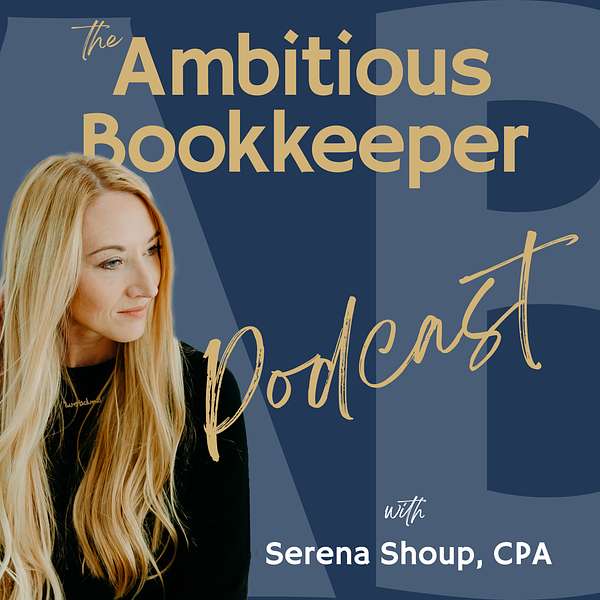
The Ambitious Bookkeeper Podcast
The Ambitious Bookkeeper podcast is for bookkeepers & accountants who are growing or aspiring to start their own business. Our mission is to elevate the bookkeeping profession by providing support and resources for new and experienced firm owners.
We share actionable tips on running a successful bookkeeping business, tools and resources, plus guest expert interviews that will help you elevate your business. Where you can find us:
Website: https://www.ambitiousbookkeeper.com
BBA: https://www.ambitiousbookkeeper.com/bba
Facebook: https://www.facebook.com/serenashoupcpa
LinkedIn: https://linkedin.com/in/serenashoup
Instagram: https://instagram.com/ambitiousbookkeeper
The Ambitious Bookkeeper Podcast
180 ⎸ How to Make this Year More Profitable
In this solo episode, we’re diving into some killer strategies to boost your profits in the new year. We’ll chat about updating your systems, tracking those important numbers, and all the behind-the-scenes moves that can make 2025 your most successful year yet!
In this episode you’ll hear:
- secrets on tracking your profitability and why it's a game-changer
- the lowdown on updating engagement letters, adding clauses, and managing scope changes
- how to handle clients mixing business with personal transactions
Resources mentioned in this episode:
- Client Profitability Tracker
- Episode 129 | Planning for Profit
- Confident Compliance Bundle (1099s)
- Dubsado
Thanks for listening. If this episode inspired you in some way, take a screenshot of you listening on your device and post it to your Instagram stories and tag me @ambitiousbookkeeper
For more information about the Ambitious Bookkeeper Podcast or interest in our programs or mentoring visit our resources below:
- Visit our website: ambitiousbookkeeper.com
- Follow the Blog: ambitiousbookkeeper.com/blog
- Connect on Instagram: instagram.com/ambitiousbookkeeper
- Connect on Threads: threads.net/@ambitiousbookkeeper
- Connect on Facebook: Facebook.com/serenashoupcpa
Thank you for your support of our show. If you haven’t left a review yet it’s super simple. Please go to ambitiousbookkeeper.com/podcast and leave your review.
Podcast Publishing Tools we use:
- Podcast Editing: Sabr Media LLC
- Descript (affiliate link)
- Buzzsprout (affiliate link)
Welcome to the first podcast episode of 2025. And in this episode, I'm going to talk about how to make this year a more profitable year. And I'm going to dive into a little behind the scenes stuff that I've been working on as I'm recording this podcast, we're still at the end of 2024. It's kind of like, we're gearing up for the holidays. Things are kind of like, chillin out a little bit more. So my hope for you is that if you're listening to this and you did not utilize that downtime to do this, it's not too late. It's still the beginning of the year. Yes, you have 1089s coming up. You have year end close coming up. But before you dive into that, I you I really want to encourage you to do the work that I'm going to share with you in this episode. It's pretty simple, although it might not be that easy if you haven't set up the systems to do so. So I'm talking about tracking profitability and updating engagement letters and all the like kind of boring stuff behind the scenes that actually is going to really make you more profitable if you pay attention to these things. We preach to our clients all the time to pay attention to their metrics and their numbers and this is your opportunity to practice what you preach. So I just went through and did my client profitability. And I'm also in the process of sending out updated engagement letters to my entire client base, whether or not their scope has changed or their price is changing because I'm adding some things to the engagement letter. So that's what I'm going to talk about first. So what I added to our engagement letter is a clause on it. Surcharging for excessive which I'm calling more than five personal transactions or co mingling and The right to disengage after three months of that. So what we're doing is we're charging an additional hundred dollars Each month, we have a couple clients that like to co mingle things and it makes us take a lot longer on bookkeeping. It causes a lot more questions back and forth and , it's becoming a hassle and more work than it's worth because the client hasn't done the work to, uh, Stop using the business bank account for personal transactions. So we decided, this was with the help, I'm going to shout out my biz bestie, Alyssa Lang, the workflow queen. I'll link her information in the show notes. It came from a conversation with her when I was like, what do you, how do you handle this? And this is what she does. So I implemented this in a new engagement letter. Logistically, I have all my clients in Dubsado for onboarding and engagement letters. And so. I'm not creating new projects. In the past when I've updated engagement letters, I have archived the old projects and created new ones. This time I decided to just set these up as a subcontract in Dubsado, just to keep all the history within the project the way that we have it. And, they still have their main engagement letter. This one is called amendment to the engagement letter, although we're pretty much duplicating the old engagement letter and we just added these clauses in. So the first clause is the surcharge on excessive co mingling. And, the ability to just disengage after three months. So the maximum we're ever going to surcharge anyone is 300 total. at that current price point. And then the next thing that we added at the top of the new engagement letter was just a question with a drop down menu to ask them what their preferences are as far as delivering the reports each month. We gave them the 15th, the 20th, or no preference at all. On one client that is in my CFO package, I gave that one client the option of the 10th and they still chose the 15th. So, All that to say the clients who have returned their signed engagement letters, so far none of them have disagreed with any of the price increases or disagreed with the engagement letter. I pointed out at the top of the engagement letter and in the email the section that is changing that they need to look at. the clients that their price is increasing, I let them know they need to look at the, fee section of the engagement letter and so on. so far our one CFO client has returned the 15th as their preference and everyone else has said no preference, which was really surprising to me. Which means we basically get to stagger the work however we want to be able to complete it by the end of the following month. So, that's the second thing we added in the engagement letter. The third thing we are doing in the engagement letters is updating the scope to match what is actually currently happening with each client. We have had some clients for multiple years and we haven't actually updated their scope based on the growth of their business. And so I went through as I was, this was a process guys, like I went through with a fine tooth comb, I pulled up the Xero file looked to see how many bank accounts and credit cards and payment processors we were reconciling with them. Now we have this all in a table in Notion. So as I was doing this work, we were updating the table with all this information, looking at, you know, which softwares they're using and all that kind of stuff, which is going to be helpful later on when we talk about profitability. but it's all like kind of. Intermingled. I would suggest looking at profitability before you actually start updating and sending out engagement letters and pricing, because you're going to want that data, but I'm just starting right here with engagement letters. In the scope of this podcast, but in reality, you want to do the profitability analysis first. So we updated the scope to match what we're currently doing for each client. And in that scope, I bulleted out basically what package they're in and work that we're doing and the level of work that we're doing. So I. Let them know how many bank accounts and credit cards we're reconciling and payment processors, which helps justify price increases for the clients where there's been some scope creep because of growth in their business. And so those are the three things that I changed in the engagement letter. And again, in Dubsado, I set that up as a subcontract within the existing project that we have for the clients and, sent that out. At the same time, I've been doing, the profitability analysis. So that involves, and I have previous podcast episodes on it, but just a quick rundown that involves pulling timesheets for the entire team, including myself. We use Clockify and we track our time, pretty religiously when it comes to client work so that I can do these analyses at least a couple times a year. Ideally, it would be quarterly, but right now it's like two times a year. Um, just being transparent on that. So you're going to need time tracking. If you work with contractors on your clients, like I do, I have subcontractors and employees. So I pull the time sheets for my employees and my contractors don't use my timekeeping system. They use their own or they're on a flat fee for each client. And, and that's how it is for the one contractor I have. We have her on a flat fee for most of the client work. So I was able to just pull up her invoice that she bills me every month and see how much she's allocating her flat fees to each client and plugging that in. so that's all the labor costs you want to make sure you're capturing. Um, usually do about a three month average on. The time that's being spent on the clients and what's really cool about Clockify is if you keep it updated you can actually tie a rate to each person so it will calculate the dollar amount for you as you're running those timesheets. So that's what I do, just make sure that you update that when you give people raises. The next thing is looking at software that you're covering for the client. For us, we cover A2X, we cover TaxJar on a couple clients, and we cover Xero. So make sure that's in your, whatever spreadsheet you're using. and actually I'll just go in and plug it right now. My biz bestie, Alyssa Lang, the workflow queen, just recently released a client profitability tracker. And so she's already built this out for you. I wouldn't even bother trying to build out your own spreadsheet. Just click the link in the show notes and grab that profitability tracker. It's going to help you tremendously. She walks you through exactly how to use it. It's a beautiful spreadsheet. It's way prettier than the one that I use, but this is going to allow you to make these changes and be more profitable in 2025. So you're going to make sure you have all your client software that you're paying for on their behalf. Any time and expenses that you're paying on behalf, paying the labor, all that stuff. And then obviously you're going to plug in your client's fee. Now if you're not charging a flat package fee, you're going to want to take an average of the hourly fee that you're charging them. And whether you use a 12 month average or a three average or a six month average, it's really up to you. But I would also gut check that on like, , if the client has grown a lot. And the last three months you've been charging way more than you previously would. You don't want to take an average for the whole 12 months. You want to take the current three month average. so that's basically the client profitability. You want to look at each client on an individual basis and see, how much you're making off of them and make sure it's in line with your desired, profit margins. So at the same time I was doing this, since I had my client profitability tracker spreadsheet I was looking at the amount that we're paying for Xero for each client, and it adds up each month to like, 600 or something because we have everyone on a certain plan. Well, last, I think October, Xero changed , their plans and actually added a feature to their base plan that didn't used to be a feature. And that's part of why we were paying so much for the Xero plans that we have our clients on. Because we like to use the cash coding feature. This is what makes our work super duper efficient, and for me it was worth to take that cost, in order to have the efficiencies for the team. Well, they implemented cache coding on the early plan, so now we were able to downgrade over time. Most of our clients onto the early plan, previously we had them on the growth or the growing plan. And one of the other features of the growing plan is that you can have more than five bills processed. And that was another thing that we utilize when we have our clients send everything into Hubdoc. We process everything as a bill so that we don't have to pay attention to which bank account it was paid out of. We can just process the bill and then things match up when we're reconciling the bank account. Well, there's a lot of our clients that don't actually. utilize Hubdoc that often. And so we also looked in each one's Hubdoc to see, well, how many bills are we processing each month? If they're below that five threshold, we can downgrade them. So we were able to downgrade eight clients to the early subscription. And that. Resulted in saving 252 per month because it went from 47. 50 down to 16 a month. I have a discount because I have so many clients on Xero, which results in a 3, 000 savings annually. So that's 3, 000 right to our bottom line per year. so I would say that's some pretty well time spent. and then as far as the profitability analysis results, I'm currently only raising five clients, of the 20 ish that I have. 15, 20, I'm not quite sure off the top of my head. Somewhere between 15 and 20 clients that we have. I'm only raising five of them. But that is resulting in additional 375 a month, which is 4, 500 annually. So when you take the amount that I'm saving on software, because I was able to downgrade, a bunch of clients on their Xero plan with the amount that we're increasing fees, that's 7, 500 every year now that we are just getting straight to the bottom line because raising fees doesn't add any extra work. Downgrading the Xero subscription also doesn't add any work if you're doing things like that correctly and making sure that you're not just going to create more work for your team by removing a software. take all of this with a grain of salt. It may or may not work for you, but these are easy ways to add to your profitability in 2025. So over the next couple of weeks, I highly encourage that if you worked over the holidays, hopefully you did some of this. But if you haven't, it's not too late. I highly encourage you to spend the time to work on your business, make sure everything's squared away for the new year. and. If you need help with that profitability analysis, make sure you head to the show notes and grab Alyssa's profitability tracker to help you out. All right. That's it for me today. This was a short and sweet episode. I wish you all the success in 2025. And let me know if you did this as well over the holidays, shoot me a message on Instagram or tag me as you're doing the work. I'd love to share. And let me know what your monetary results are from doing this work as well. All right, we'll talk to you next week.
Podcasts we love
Check out these other fine podcasts recommended by us, not an algorithm.

