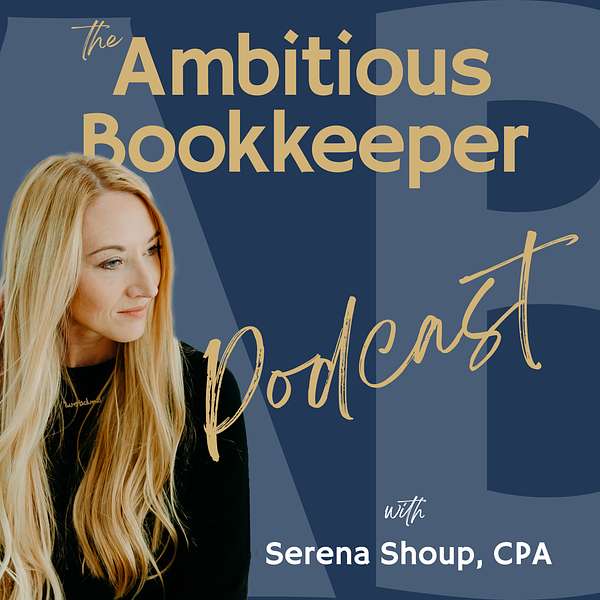
The Ambitious Bookkeeper Podcast
The Ambitious Bookkeeper podcast is for bookkeepers & accountants who are growing or aspiring to start their own business. Our mission is to elevate the bookkeeping profession by providing support and resources for new and experienced firm owners.
We share actionable tips on running a successful bookkeeping business, tools and resources, plus guest expert interviews that will help you elevate your business. Where you can find us:
Website: https://www.ambitiousbookkeeper.com
BBA: https://www.ambitiousbookkeeper.com/bba
Facebook: https://www.facebook.com/serenashoupcpa
LinkedIn: https://linkedin.com/in/serenashoup
Instagram: https://instagram.com/ambitiousbookkeeper
The Ambitious Bookkeeper Podcast
158 ⎸ The Onboarding Workflow
In this solo episode I take you step by step through the onboarding process, outlining the various phases from capturing leads to gathering documents and starting the cleanup. Tune in to gain actionable tips and strategies for a seamless onboarding process and make sure to catch the YouTube videos linked in the show notes for an even deeper dive into the subject!
In this episode you’ll hear:
- steps in the onboarding workflow
- setting up question forms on your website
- modifying onboarding process for clients on Upwork
- setting expectations during onboarding
Resources mentioned in this episode:
- Behind the Scenes of my Dubsado YouTube Video
- How to Get Clients on Upwork YouTube Video
- Dubsado (affiliate link)
- Dubsado Decoded - 20% off thru 7/31!!
Thanks for listening. If this episode inspired you in some way, take a screenshot of you listening on your device and post it to your Instagram stories and tag me, @ambitiousbookkeeper
For more information about the Ambitious Bookkeeper Podcast or interest in our programs or mentoring visit our resources below:
- Visit our website: ambitiousbookkeeper.com
- Follow the Blog: ambitiousbookkeeper.com/blog
- Connect on Instagram: instagram.com/ambitiousbookkeeper
- Connect on LinkedIn: Linkedin.com/in/SerenaShoup
- Connect on Facebook: Facebook.com/serenashoupcpa
Thank you for your support of our show. If you haven’t left a review yet it’s super simple. Please go to ambitiousbookkeeper.com/podcast and leave your review.
Podcast Publishing Tools we use:
- Podcast Editing: Sabr Media LLC
- Descript (affiliate link)
- Buzzsprout (affiliate link)
Join the POWER to Breakthrough Bootcamp >
Join the next free training at ambitiousbookkeeper.com/training
Welcome back to the ambitious bookkeeper channel. Slash podcast. This month, we're talking all things onboarding. So today's episode, I'm going to dive into the onboarding workflow kind of how to handle onboarding. In Upwork and some other little questions that I've received from you guys, the listeners. So let's get into it. All right. So I'm going to first start off with a couple of questions,, that are kind of random. And then I'll dive into the onboarding workflow. I received a question about onboarding. regarding a question forms on your website. So someone asked, how do you add a question form on a website for prospective clients who are not yet using Dubsado? And my answer to you kind of depends on who your website is with. For instance, if you, use Squarespace, I know you can build in forms that way and capture people's information. If you're not using Squarespace or you're using a different website, or maybe you don't have a website at all yet you can just set up a scheduling, calendar in like Calendly or acuity and set up a form. That is required to be filled out before someone can book a discovery call with you and you can attach just that forum to just that type of appointment. So not everybody has to fill out that form for every type of appointment. And that's a really great way to screen people and get them kind of bought in to getting on a call with you. A lot of times you can weed out. tire kickers, who don't want to fill out a form if they're not willing to fill out 10 question form before booking a call with you. They're probably not going to be very cooperative during onboarding. So it's a great way to prescreen people. It's also a great place to put your minimum price and the software that you use and get people to buy into that as well. back in the day I actually charged for discovery calls. Now I have a different process where they go to my website. They, fill out an interest form, which basically says, Hey, I'm interested in becoming a client. Here's all the answers to the questions that you have. And then I receive that and then I decide. If they're a good enough fit based on their questions to get on a call and I do turn people away. So that's my current process. And you can do it either way. So that's what I would do. if your website builder does not have the capability to. Build informs you can use a Google form and you can usually embed those onto a website. so I would look into that. You could probably YouTube that and figure it out pretty quickly. that would be my suggestion on that. Now let's talk about the onboarding. Step-by-step workflow. So someone wanted to ask, can you just quickly go through each step of onboarding, like a flu chart? So, the initial step in onboarding is getting a lead, right? Someone interested in your services. So that's where I. talked about that form on your website. So you want to capture some information from your lead and then the next phase would be to book a discovery call and get more information about what they need. And then the phase after that would be, offering a proposal and invite to work together. So that's where you propose what you want to offer as services. The next step, would be having them. Accept the proposal, pick their package or the services that they want and sign an engagement letter. And once they sign the engagement letter, you would want them to pay their first invoice. Don't start onboarding someone if they haven't paid you yet. And then you go into the onboarding phase. So that first phase was kind of like the sales process, right? so then you're in the onboarding phase and you're going to be gathering documents from clients. So you want some sort of way to gather those, documents, like a Google drive folder, an intake form, things like that. And then you start getting to work. sometimes you might. before you get through all these phases, you might do a diagnostic call or a diagnostic review where you are reviewing their books before you invite them to work with you. so that workflow is a little bit different, but those are basically the steps of the onboarding. And then once you've onboarded them into your. Process and your system you've got gathered all their documents. You're starting the cleanup or you're starting the monthly accounting. They're no longer onboarding. They are in monthly maintenance or the cleanup phase. So I hope that helps. It was a very quick rundown. I actually am tonight at the time of this recording, I am about to go live on YouTube to actually give you a behind the scenes of my onboarding workflow. So I will link the video up in the show notes of this so that you can go watch that, when you are more here, Prius. Okay now quickly, let's talk about. Onboarding clients on Upwork. So someone had asked like what steps or changes would you make to the onboarding process when you are working with. clients on Upwork, which is a really, really good question because Upwork does have their own terms and conditions on how you're supposed to handle things. So. You don't want to violate those, or you could get kicked off the platform. So my workaround on Upwork is to go through their process of submitting the cover letter slash proposal. but you're not actually submitting a proposal. You're using a text box. And so I usually do like a little blurb, like, Hey, we'd love to work with you on X, Y, Z from their job description. the pricing I inserted is just a placeholder. This is the pricing that we. I usually use for our clients. This is the scope that I would provide. And blah, blah, blah. Right. And so it's very casual. I don't like to use a lot of words because these business owners are busy. Right. They want to be able to like get straight to the point, but also let them know you're human. So I do that. And then I also have prepared a new client guide in Canva that normally I give people the live link too, because I update it frequently. But when it comes to Upwork, I print it to PDF and I upload it with my cover letter as. a portfolio. So I upload that as a PDF, the PDF goes over who's on the team or different packages. What it's like to work with us, what the onboarding process is like, what documents we're going to need. so, that's what I do in the proposal. If they come back and interview me, then I open up the conversation to let them know, Hey, we're going to do everything through Upwork, but I also, for my own insurance and liability, I'm also going to have you sign an engagement letter outside of Upwork. but the payment and everything still goes through Upwork. So you do have to kind of modify your onboarding process, but you can still do it. Within Upwork without violating the terms. So I hope that helps you. If you've been thinking about looking for clients on Upwork, I actually went in there today just to see. Like what's changed about the system. Cause I haven't used it in probably a year. And I just, I submitted proposals to a couple jobs just to see. Like, if my method is still working and. What I can do to help you guys also land clients on Upwork. I also am going to link a video in the show notes of this episode of a live that I did with Michael King on getting clans on Upwork. A year or two ago. So you have access to that as well. All right. The last question I have that I'm going to answer real quickly because I'm about to go live. I'm like really cramming this in today. but I have a question from, an audience member. That says, what do you do when a client is slow to send information needed? At what point do you make a call on whether or not to keep asking for stuff or just decide this might not be the right fit. So in the context of the onboarding process, I'm going to approach it from that first. You can set expectations during the proposal process that outline what you expect onboarding to take, whether it's two weeks or three to four weeks, you set those expectations during the sales process. that timeframe you will let the client know that it's greatly relies on your cooperation of providing information that we need. what you can also do is have a clause in your engagement letter that allows, you to get out of the engagement. Should the client drop off and not fulfill their, requirements during onboarding. so I'm going to real quick pull up what I have in my engagement letter. I have a clause that says. It's under professional fees. it talks about what our fee for this service is. When it's due that these are not refundable, you're responsible for scheduling your meetings and showing up. if you cannot attend your meeting, if they are in a package that includes meetings, your monthly fee will not be adjusted or partially refunded. So that's really important to also have. Your engagement letters. and then I talk about our fees may increase each year to account for software cost increases or scope changes. A fee increase will be communicated, blah, blah, blah. And then I in bold lettering, I have it say, if we cannot proceed with onboarding within 14 days of signing the engagement letter we reserve the right to disengage and retain 50% of your. First monthly fee. So that's what protects us from getting into that situation and gives us an out. Um, so I highly encourage you to do something like that for the onboarding phase. However, let's talk about, sometimes this happens after onboarding, so you have to decide. Is the client still paying their bill and will you be okay with it all piling up until your end? I really encourage you to have the conversation with your client, discuss what you normally see in this situation. Like for instance, eventually the client's going to need their financials. and then be sending all the documents you requested all at once and then expecting a rush turnaround and you have to let them know it doesn't work like that. I don't want to end up in that situation. Because then all of us are going to be resentful and disappointed. So what we want to do is make sure it doesn't end up that way. Which is why you've engaged us to do monthly, but keeping, and then let them know that you can wait until the year end, but it's going to be harder for them to gather things and remember certain things that happen. So it's best to just do it. Now, if they're not on board with doing it now, then you can say maybe we're not the right fit for you. and then you're welcome to come back at year end and get our rush cleanup fee and make the price higher than what you're charging monthly. Right. Because if there's no incentive for people to do this monthly, then they're just going to. Do it annually, right? So that would be my suggestion there. So there's two possible ways. And then really just go with your instinct. If there's other things about the client that you're not enjoying and it's not a great fit, and things are just piling up. Yeah. Maybe it's time to let that client go. So this was a very short and sweet episode today. Remember to head to the show notes, to watch the YouTube videos that I've mentioned. And, we'll talk to you next week and don't forget the sale of Dubsado decoded is ending July 31st. So make sure you, also head to the show notes for that, or had to Dubsado decoded.com to learn about the program. If you're on my email list, you'll also be seeing that I'm providing some bonuses. just in this summer sales. So. yeah, I hope to see you inside the program and we'll talk to you soon.

