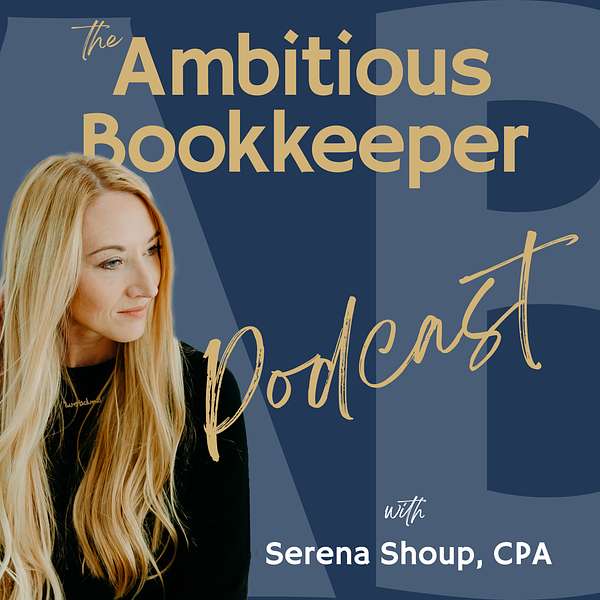
The Ambitious Bookkeeper Podcast
The Ambitious Bookkeeper podcast is for bookkeepers & accountants who are growing or aspiring to start their own business. Our mission is to elevate the bookkeeping profession by providing support and resources for new and experienced firm owners.
We share actionable tips on running a successful bookkeeping business, tools and resources, plus guest expert interviews that will help you elevate your business. Where you can find us:
Website: https://www.ambitiousbookkeeper.com
BBA: https://www.ambitiousbookkeeper.com/bba
Facebook: https://www.facebook.com/serenashoupcpa
LinkedIn: https://linkedin.com/in/serenashoup
Instagram: https://instagram.com/ambitiousbookkeeper
The Ambitious Bookkeeper Podcast
31 ⎸ Should You Put Your Prices on Your Website?
In this solo episode, I'll be answering the question: Should you have your prices on your website? Along with giving you a mini-lesson on what you SHOULD have on your website.
Interested in starting your business and having this all setup FOR you in addition to getting the mentoring and support you need as you start or grow your business? Sign up for the Bookkeeping Business Accelerator Waitlist to be the first to know when the doors are open!
Thanks for listening. For more information about the Ambitious Bookkeeper Podcast or interest in our programs or mentoring visit our resources below:
If you would like to use our affiliate link for Square Space: https://squarespace.syuh.net/mgraq1
Visit our website: ambitiousbookkeeper.com
Follow the Blog: ambitiousbookkeeper.com/blog
Connect on Instagram: instagram.com/ambitiousbookkeeper
Connect on LinkedIn: Linkedin.com/in/SerenaShoup
Connect of Facebook: Facebook.com/serenashoupcpa
Ep 31 - Should you put your prices on your website?
[00:00:00] You might have the question. Should you put your prices on your website? Today I'm going to answer that question. And I'm also going to talk about what all should be on your website.
The first question I like to ask is, do you actually need a website? The shorter answer is no, but I do believe you should get one at some point. I know a lot of people, it kind of holds them back. When they're starting, they feel like they need a website right [00:01:00] away before they can start putting themselves out there. And that's really just not the case. But once you are ready to build a website, as long as this isn't, what's holding you back from starting your business. Here's my recommendation.
If you're working virtually you absolutely do need one because people need somewhere to go to learn about you. If you're not working virtually you probably don't need a website right away. Or if you're already getting leads just from word of mouth. But like I said, plan on building a website at some point.
Let's talk about what actually should be on your website. And where you should host it. So my preference for new businesses is actually Squarespace because it has beautiful templates. It has a built in email marketing system. It's easy to use. It has a blogging platform, which is great for putting out content there and educating. Your potential clients and current clients-- just having a [00:02:00] blog is actually, side note, a really good thing to start building out. As you come across common questions from people, then you have somewhere to direct them to, without having to basically give Bree consultations away.
Squarespace is also integrated well with Acuity Calendar Management since they own that now, and it has a really mobile friendly option. And I think that's super important. Every website should be mobile friendly these days, because most people are doing things from their phones and you can even design your own logo in Squarespace. I know a lot of people use Canva for logos, but you can actually also do this inside of Squarespace. Having a Squarespace website also avoids things like maintenance. So if you use something like WordPress or something, more complicated like that, you have to have lots of different plugins and keep those updated in order for your website to be operating smoothly. And that's just not really something [00:03:00] that I believe you should be focusing on in your first few years of business. It's not until you get much bigger and you need that type of website. And then at that point you should be able to afford to outsource it. But for beginner business owners, and honestly, I don't even have a word press website. yeah, That's my recommendation.
So Let's talk about now, what should be on your website? I believe you can totally just have a one-page website and if I had to do it all over again, I would definitely just build my own one page website with the Squarespace builder, but that might not be your zone of genius. So my other recommendation is to just hire someone and a one-page website, or even just a website with a few pages is going to be more affordable than having someone set up a WordPress website for you and teach you how to use it.
So on your website, the top of your page should always have a contact button and that contact button should be scattered between each section of your website. So it's [00:04:00] really easy for people to contact you. If you're more advanced and you have some sort of a freebie or a download that you're giving to people, then it would be a call to action button. But. Always still have a "contact you" button that goes to your calendar or go straight to your email or something so that people can easily contact you. And if you are a local firm, if you're serving local businesses, you should definitely have your phone number in that contact section.
All right. So Then we have your name and your tagline that should be above the fold, which means your name and your tagline should be the first thing people see, besides that contact button, before they have to scroll down. So that's what above the fold means. And then you can also have a little blurb of sort of your elevator pitch: who you help, how you help them, what benefits you provide, what struggles you help them avoid that sort of thing. That's what goes in your elevator pitch. [00:05:00]
Then I want you to have an about section and I want you to have your picture, a picture of your face or whoever is behind the firm. It's really important. Even if you have a vision like I do to remove yourself from the firm, it's really important to have you on there as a person behind the name of the firm, because people need that trust. So in your about section that says mostly about how you help your clients, not a whole novel about the history of your accounting career. You can have a little blurb about your experience and education or credentials, but keep that to a minimal amount, like one or two sentences. Everything else should really be client focused on how you help them, why you love what you do and how your other clients benefit from what.
Okay, next is your services. So your services are going to be basically a very [00:06:00] simplified version of what you provide. So an example would be to have like three icons and simplify the services that you provide into three categories. For instance, bookkeeping, tax, consulting. There you go. There's your three, three services. If you provide those three high level categories of services, if you don't provide tax, maybe it's controller services or CFO services. in your price, then that's that. If you include a limit of transactions, if you include.
A certain amount of communication or a certain amount of turnaround time in each package. That's what you're going to list there. But it's really, really important to also have a blurb of who fits into that service package. So it's easy for them to self-identify oh, that's me. I make a hundred thousand dollars in revenue. This must be the package I fit into because that's what she said this is for.
Maybe it's year-end 10-99 prep, something like that. Okay. But [00:07:00] try to break your services into categories and that's, what's going to be there.
And then below that you get into your packages. And so that's where it's going to be the detail of. What you provide the benefits that each package provides and who it's for, and then kind of a breakdown of the services. Now we're getting into the question of, should you have your prices on your website? I have actually experimented with it both ways. And I will say it works better once you've really established your niche and your pricing and your packages, and you feel confident in them. But the caveat here is that I still would always say starting at whatever price, I would not say this is the end all be all price for this package, because there's always going to be different nuances for different clients. But if you have your packages really nailed down your service offerings and, you know, [00:08:00] Really well, what things are priced and you've been able to consistently price your clients and feel good about it. And you're profitable. Then you can put your prices on your website.
If you have higher prices, this will actually deter some people. And help people feel more comfortable with you. So it goes both ways. Like sometimes when you raise your price and we're not going to talk pricing on this website or on this, on this episode. But sometimes when you raise prices, you start attracting more clients and better clients. So that would be a benefit of putting your prices on your website and weeding out people that are tire kickers. So for us, we actually have prices on our website, but we have a very narrow niche. We have nailed down our process and we know that it's still, also just a, kind of a placeholder, but it really helps people see what our minimums are and if they can actually afford our pricing [00:09:00] packages.
Right. Okay. And then under your packages, you have. Testimonials if, and when you have any, you should definitely have those on your website. Even if it's just one or two and then below that is going to be a bigger contact section. And this is where you're going to link your calendar. Maybe have your phone number where you're located. If you're not virtual, even if you are, you can say where you're physically located. If you'd like. But a more detailed contact section that takes them to different ways to contact you. And then in your footer, I want you to have social icons certification logos, your terms of service is very important. If you are going to be doing any email marketing.
But don't over complicate it. Like don't have 50 different social icons and 50 different certification logos. Choose just a handful that look good together. Maybe if you're a QBO certified, definitely put that on there. If you're a CPA, put that on [00:10:00] there. If you are a member of a society of other accountants, maybe put that on there, but yeah. Don't muddle it up. Choose the ones that you think are going to be most important for your clients. And then one or two social links.
Okay. So that's pretty much all that you need to have on your website. It doesn't need to be complicated. I think the hardest part about building a website is actually figuring out the words to type on there. So like your about me section your who this services is for, the benefits that you provide, your elevator pitch.
So that's really what you need to be focusing on when you're building a website and if you need help, then hire someone. You don't have to do this alone. And this is something that I actually teach inside of my program. How to put together your website, how to fill out your elevator pitch, how to write a bio. And I actually do website audits. Me and my team will audit your website. If you already have. And provide feedback and it's honest feedback that will [00:11:00] help you. And Because we've just noticed that this is, this holds a lot of people back and we don't want it to, we want you to be able to hit the ground running, figure out what your services are easily through going through my program.
And then just giving that information to us to set up your website for you. All right. So if you're interested in that, there's a link for the waitlist of the next cohort of BBA. We will be opening coming up in our next cohort of the bookkeeping business accelerator we're actually going to be doing something new. We're going to offer another level of BBA, which will include a done for you set up of your website, a done for you, set up of your Deb Sato. And I'm super excited about this in addition to all the course content and all the coaching that I provide and, and all that you're going to get. Those bones of your business set up for you.
At the end of February, early March. So that cohort [00:12:00] will go from March. April and end in may, it's actually an eight week program. We meet weekly, we have co-working sessions weekly. And if you decide to take us up on this next level of BBA, where there's done for you stuff, you will have appointments with our web designer and all that.
So I can't wait to have you in there. Don't forget to go sign up for the waitlist. So either you are the first alerted when we will be opening the doors and I am so grateful that you tune in and listen every week. I hope this, this, this a website. I hope this website episode was helpful for you. If you need to take notes, posit, go back, rewind, save this episode when you're ready to build out your website it will serve you well. So thank you again for listening. We'll talk to you next week. [00:13:00]
Podcasts we love
Check out these other fine podcasts recommended by us, not an algorithm.

